
Superior Performance
Would you rather have low resolution or choppy video?
“Cheap” cameras force you to choose one or the other. Their low-cost hardware can’t provide the processing power needed for a high quality image. Clearly reading a full page of text is next to impossible. The lag and fuzziness will leave you frustrated and your students distracted.
With HoverCam you get the best both worlds. Thanks to premium hardware, we’re able to provide uncompressed 4K resolution at 30 frames per second. Once you experience HoverCam’s crystal-clear lag-free image you’ll never go back.
Resolution


Cheap cameras may advertise “4K resolution”, but their image is either heavily compressed (downgraded) or has a very slow frame rate (choppy video).
HoverCam uses the best optics and hardware to deliver uncompressed true 4K video at blazing fast speeds.
Zoom
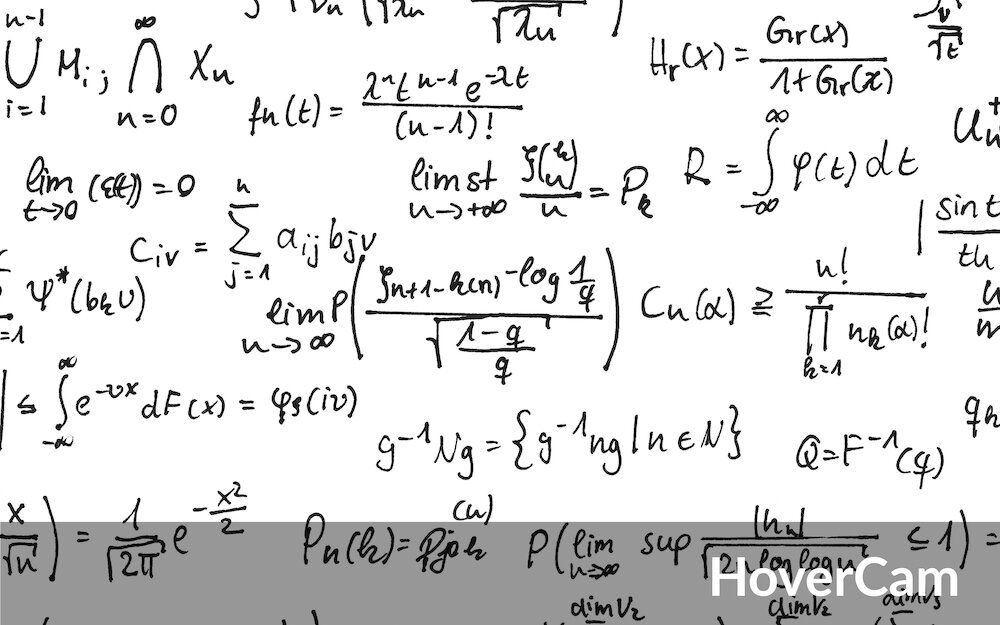

Cheap cameras lose resolution and clarity when they zoom. This outdated “digital zoom” technology results in a fuzzy, unrecognizable image.
HoverCam is the only camera with patented ASR zoom technology, which allows zooming-in without a loss in clarity.
Focus


Cheap cameras struggle to maintain clear focus due to slow, inadequate hardware, causing a distraction for students.
HoverCam features lighting-quick intelligent automatic focus (as well as focus locking) to always maintain the sharpest image.
(Comparison Examples for Illustration Purposes Only - Not Actual Images)
Feature-Packed Software
The software included with “cheap” cameras is limited to very basic tools, like snapshots and recording. HoverCam’s award-winning software was designed alongside teachers to offer a diverse set of unique tools for in-classroom lesson presentation, distance learning, blended learning, and more! Best of all, it’s completely free.
In addition to common tools like taking snapshots, rapid document scanning, and camera view controls, HoverCam’s software also has these unique features:
Perfect for Distance Learning
Use the Zoom Button to schedule, start, and conduct Zoom meetings without leaving our software. We’re also compatible with Microsoft Teams, Google Hangouts, Skype and other popular software.
Annotation
Freehand draw on top of the live camera image (and recordings), create shapes, type text boxes, and more.
Lesson Recording
Easily record lessons with a touch of a button. Use desktop sharing and screen recording to show and record other programs (with your Picture-in-Picture window and annotations recorded, too!)
Picture-in-Picture
Improve student engagement with the Picture-in-Picture feature, which uses your webcam to show your face, while your document camera shows the content being taught.
Digital Whiteboard
The included Flex Whiteboard program doesn't just give you more room to annotate - it also lets you interact with your doc cam’s media in ways you never thought of.

Long Term Savings
While you may pay less upfront, “cheap” cameras end up costing more over time. Here’s why:
Warranty
“Cheap” cameras typically come with 1 year warranties, and often fail shortly after.
The HoverCam Solo 8Plus comes with a free 5 year warranty from participating dealers, and its 10-year life expectancy provides long term savings over “cheap” cameras that require annual replacement.
Build Quality
“Cheap” cameras are flimsy, made with low-grade plastic and have exposed wires.
HoverCams are made with high quality materials (like zinc alloy) for added stability. There’s a reason it’s the chosen scanner for many hospitals and laboratories. If a HoverCam can stand up to these harsh environments, it will be a reliable tool in and out of the classroom.
Want to learn more? Ready to purchase a HoverCam?









